Our Multi-Vertical Search Widget utilizes all the features of Flight Search, Hotel Search and Car Hire Search Widgets in one place. It provides a configurable tab system with aforementioned widgets inside.
NB: For best presentation on your landing page, ensure that the widget is in a container with a width of at least 300px if you don’t use Multi-city mode, or at least 500px for Multi-city mode. Otherwise you may experience styling issues.
Important note: If you are using a Content Secure Policy Header to control resources on your website, please make sure you allow the following URLs: www.skyscanner.net, widgets.skyscanner.net, js.skyscnr.com, css.skyscnr.com.
Associate ID and Tracking
If you have a direct partnership with Skyscanner, you will have to add your associate ID to the HTML snippet to ensure your exits are tracked. To do so, add data-associate-id="ABC_DEF_12345_56789" to the HTML snippet as shown below.
If you do not know your associate ID, you can obtain it from your account manager.
Widget Options
For customization, Multi-Vertical Search Widget accepts all attributes, that are acceptable for all built-in sub-widgets. For detailed information about options of sub-widgets please go to the following pages:
required
Defines the widget type.
MultiVerticalWidget
recommended
Sets widget language.
You can use one of
"bg-BG", "ca-ES", "cs-CZ", "da-DK", "de-DE", "el-GR", "en-GB", "en-GG", "en-US", "es-ES", "es-MX", "fi-FI", "fr-BE", "fr-CH", "fr-FR", "hr-HR", "hu-HU", "id-ID", "it-CH", "it-IT", "ja-JP", "ko-KR", "ms-MY", "nb-NO", "nl-BE", "nl-NL", "pl-PL", "pt-BR", "pt-PT", "ro-RO", "ru-RU", "sk-SK", "sv-SE", "th-TH", "tl-PH", "tr-TR", "uk-UA", "vi-VN", "zh-CN", "zh-HK", "zh-SG", "zh-TW"
(Note: the "locale" value is case-sensitive)
Four letter locale code
"en-GB"
recommended
Sets the target Skyscanner domain.
(Note: this will impact flights shown based on local market restrictions and inventory)
Two letter country code
"UK"
recommended
Sets the currency to display upon redirect to Skyscanner search results
Three letter currency code
"GBP"
optional
Allows for tracking of widget exits.
You can obtain your associate ID from your account manager or by contacting us.
Affiliate ID string
"WIG_WBT_01426_00001"
optional
Sets available vertical tabs as comma separated string of values: flights, hotels, cars.
List of flights, hotels, cars
All verticals
optional
Sets initially opened search tab.
One of "flights", "hotels", "cars"
The first visible tab
optional
Changes background colour of the widget.
Preset color name or hex code
transparent
optional
Changes font colour of the widget.
Preset color name or hex code
Autocalculated to contrast the background
optional
Changes background colour of the search button.
Preset color name or hex code
Blue
optional
Changes font colour of the search button.
Preset color name or hex code
Autocalculated to contrast the background of search button
optional
Sets padding margins of the whole widget.
A number in pixels or a value of CSS "padding" rule
0
optional
Sets border rounding radius of the whole widget
A number in pixels or a value of CSS "border-radius" rule
0
optional
Scales the whole widget.
The value sets, how many times the widget must be as big as original size.
Float number
1
optional
An additional alphanumeric tracking parameter that's reported in Impact as SubId2.
Alphanumeric value with a maximum length of 255
Widget Builder
Here you can play around with parameters of widgets and construct Multi-Vertical Search Widget of your preference using the side panel on the left. There are many of them, make sure you find the right one for you!